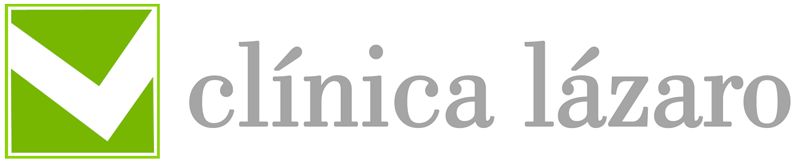WHAT ARE COOKIES?
Cookies are files that web pages store in the browser of the user who visits them, necessary to provide web browsing advantages in the provision of interactive services.
POSSIBLE TYPES OF COOKIES
Session Cookies: They are a type of cookies designed to collect and store data while the user accesses a web page, and are not recorded on the user’s disk.
Persistent Cookies: They are a type of cookies in which the data is still stored in the terminal and can be accessed and processed for a period defined by the person responsible for the cookie, and which can range from a few minutes to several years.
Cookies can also be:
Own: are cookies generated by the web page that is being visited.
Third party: are cookies that are received when browsing that web page, but that have been generated by a third service that is hosted on it.
COOKIE PURPOSES
Technical purposes: They are necessary for the operation of the website. They are also called strictly necessary. They make it possible to control traffic from the server to multiple users at the same time, identification and access as a system user, etc.
Personalization: They make it possible for each user to configure aspects such as the language in which they wish to view the web page or the regional configuration.
Analysis or performance: They allow the number of visits and browsing criteria of different areas of the web to be measured anonymously.
Advertising: They allow efficiency parameters to be implemented in the advertising offered on the web pages.
Behavioral advertising: They allow efficiency parameters to be implemented in the advertising offered on web pages, based on information on user behavior.
USE OF COOKIES
Clinicadentallazaro.com only uses analysis cookies, specifically Google Analytics Cookies.
Analysis cookies: Are those that allow the person responsible for them to monitor and analyze the behavior of the users of the websites to which they are linked. The information collected through this type of cookie is used to measure the activity of the websites, applications or platforms and to create browsing profiles of the users of said sites, applications and platforms, in order to introduce improvements in function of the analysis of the usage data made by the users of the service.
Advertising cookies: They are those that allow the management, in the most efficient way possible, of the advertising spaces that, where appropriate, the publisher has included in a web page, application or platform from which it provides the requested service based on criteria such as edited content or the frequency with which ads are displayed.
Behavioral advertising cookies: They are those that allow the management, in the most efficient way possible, of the advertising spaces that, where appropriate, the editor has included in a web page, application or platform from the that provides the requested service. These cookies store information on the behavior of users obtained through the continuous observation of their browsing habits, which allows the development of a specific profile to display advertising based on it.
Strictly Necessary
Strictly Necessary Cookies allow you to navigate the website and use its essential features. These cookies do not collect any information about your browsing that can be used for marketing actions or to remember which pages you have browsed.
| COOKIE | DURATION | PROVIDER | DESCRIPTION |
| __utma | Persistent | They allow the Google Analytics service to collect anonymous statistics on the use of our website. | |
| __utmb | 30 minutes | They allow the Google Analytics service to collect anonymous statistics on the use of our website. | |
| __utmc | session | They allow the Google Analytics service to collect anonymous statistics on the use of our website. | |
| __utmz | 6 months | They allow the Google Analytics service to collect anonymous statistics on the use of our website. |
CONFIGURE COOKIES
In the following link you can manage the cookies Cookie settings.
HOW TO UNINSTALL COOKIES
If you want to delete the cookies registered by clinicadentallazaro.com from your browser, here are instructions for different browsers:
Internet Explorer:http://windows.microsoft.com/ en-us/internet-explorer/delete-manage-cookies
Google Chrome:https://support.google.com/chrome/answer/95647
Firefox:http://support.mozilla.org/kb /delete-cookies-remove-info-websites-stored
Safari:https://support.apple.com/en-us/HT201265
- Enter the Safari menu > Preferences
- In the Privacy section, tap the Details button
- Select the website that stores cookies and click Delete, or click Delete All to delete all cookies.